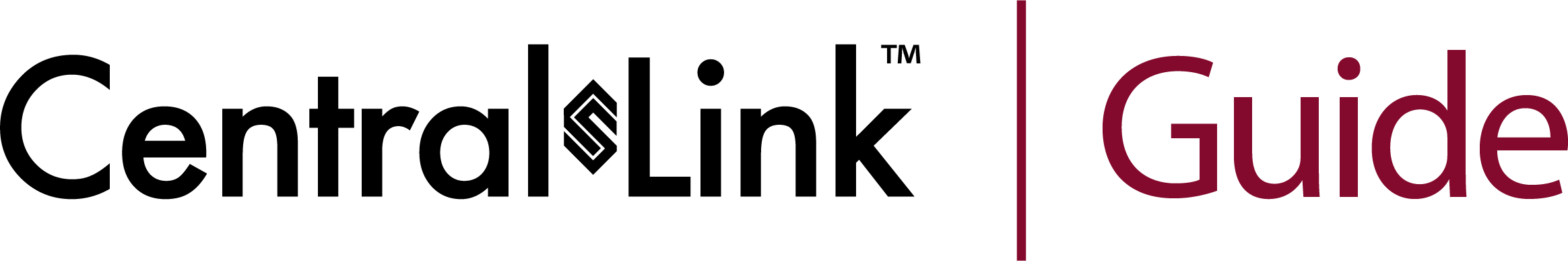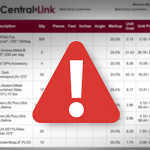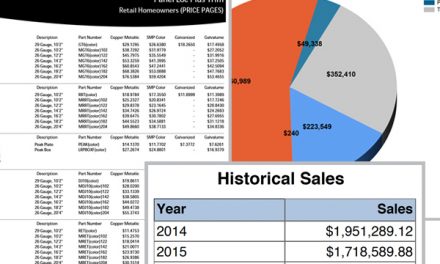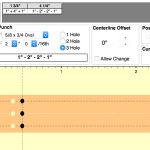Troubleshooting a Mac
CentralLink works seamlessly with Macs and PCs alike. But sometimes, Macs can have issues with security certificates that CentralLink issues. Even when you accept the certificate, a Mac can sometimes get stuck in an endless loop of asking for acceptance of a security certificate. We are not sure why it happens, but we have found a simply solution that works for nearly everyone. Please follow the steps below.
On the Mac,
- Go to Finder > Applications > Utilities > Keychain Access
- Search for the name of the certificate(s) that show up in the certification window, and delete them all.
- Restart Safari and try again.
If you still need help getting your Mac to work with CentralLink, feel free to email us at info@centralstatesmfg.com