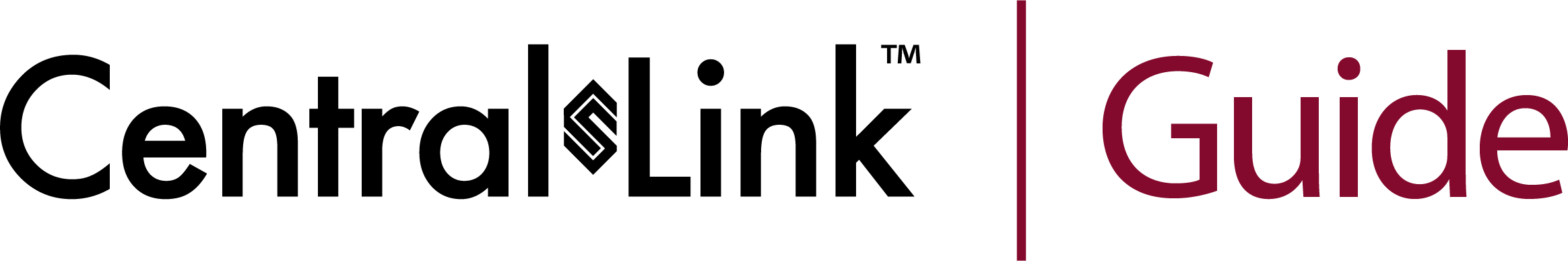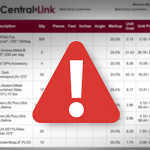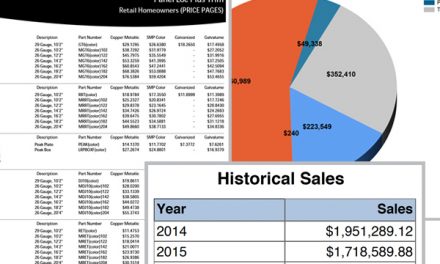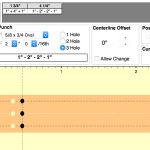Sending a Message on your TopView Detailed Takeoff
Sometimes you just need to communicate with the person who is working on your detailed takeoff. CentralLink makes it easier than ever to communicate directly with the person who can help. We don’t want a takeoff request to be put on hold while questions go through several channels to be answered. To send of check a message on a Topview Takeoff request, it’s simple:
- Open the Topview ID that you are dealing with.
- Scroll to the bottom.
- Type your message and even upload attachments if you need to.
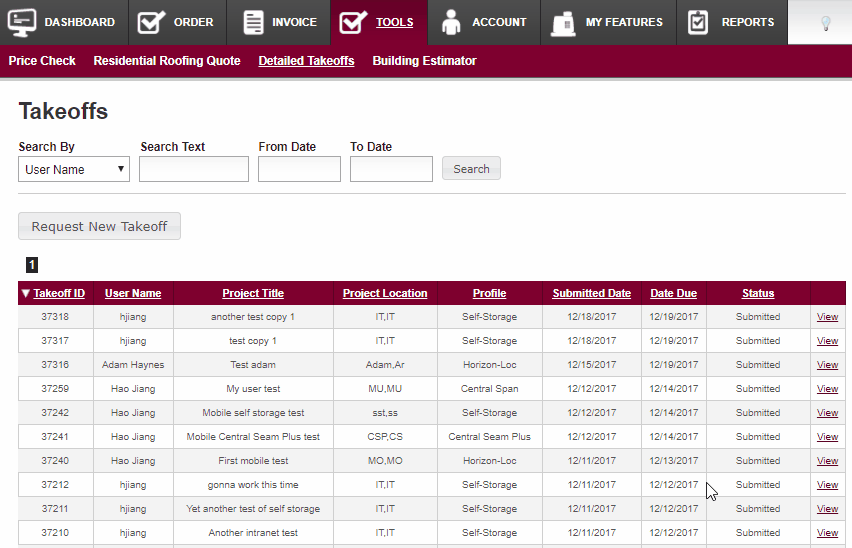
Who can send messages?
Anyone at your business can access anyone’s TopView takeoff and send/receive messages for any TopView takeoff. We do this so you can help others if they are out of the office.
Do I get any alerts?
Yes. You will get an email notification when someone sends you a message on a TopView detailed takeoff.
Can my customers communicate with your detailing department?
It depends. If the customer is set up in CentralLink and you have given them permissions to submit TopView requests, then they will be the person to receive messages on the request. You can always view and keep up with the request, but all communication will go to the CentralLink user who submits the request.