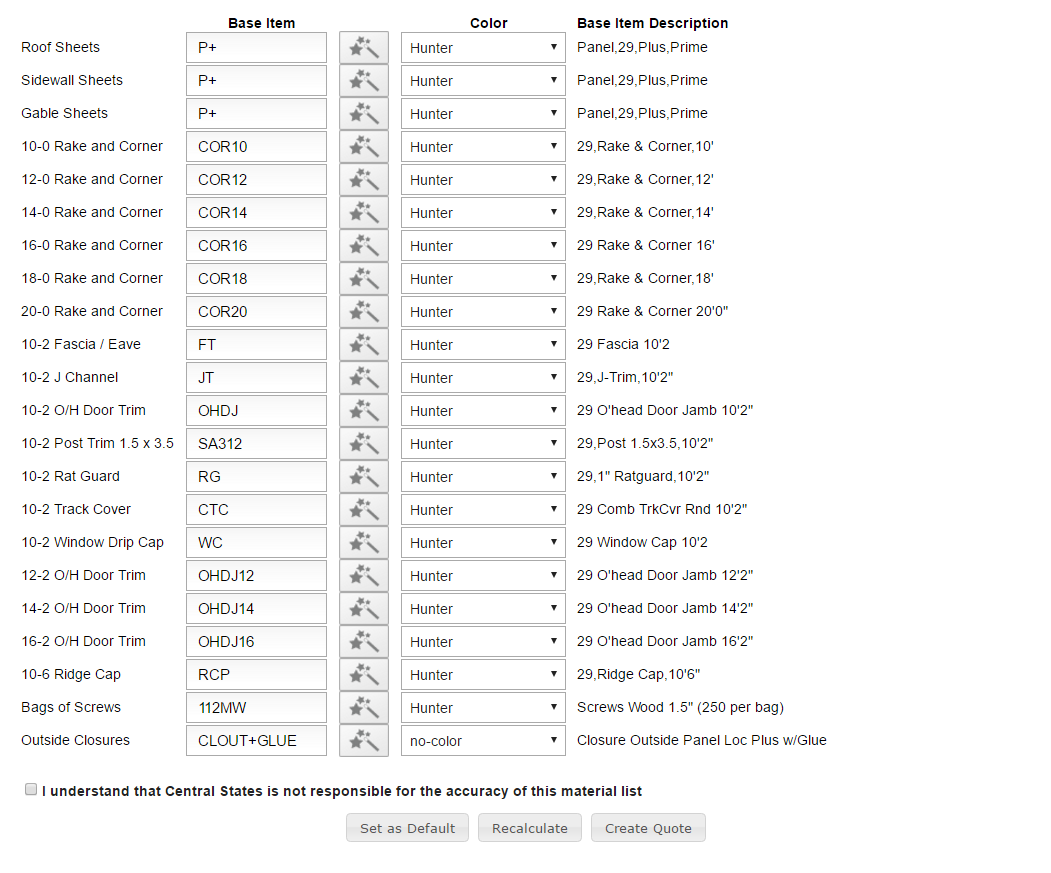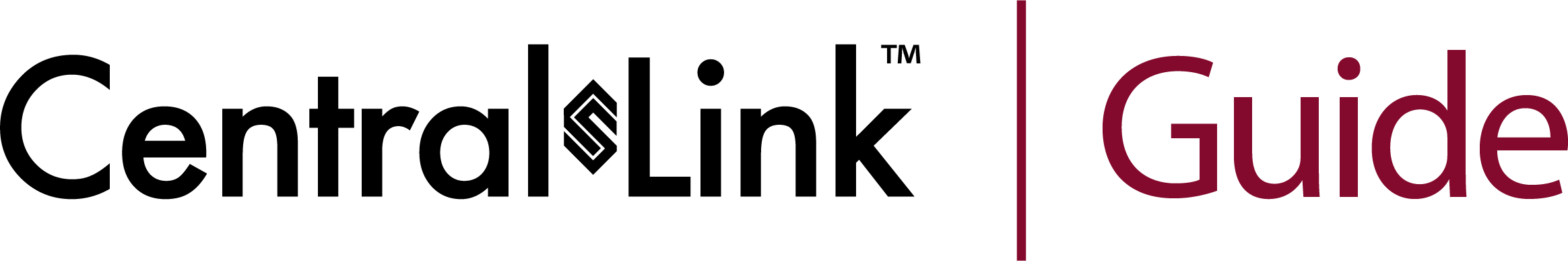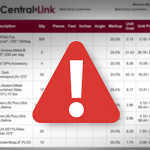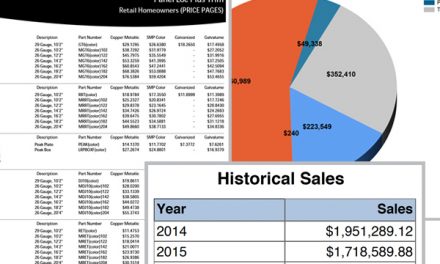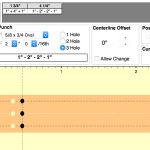Quote buildings quicker with CentralLink’s building estimator
CentralLink is used for far more than just ordering material. It is also becoming a hub for quoting, saving, and following up on projects. A critical part of this is the CentralLink Building Estimator.
We know that nothing will replace the years of experience that our customers have. But sometime you don’t need an exact number. Sometimes you need to get a quick price to a customer who simply wants to know if they can afford a building. Our building estimator allows you to give a price within seconds. And it let’s you customize the price calculations to account for each and every detail that makes your building better than the next.
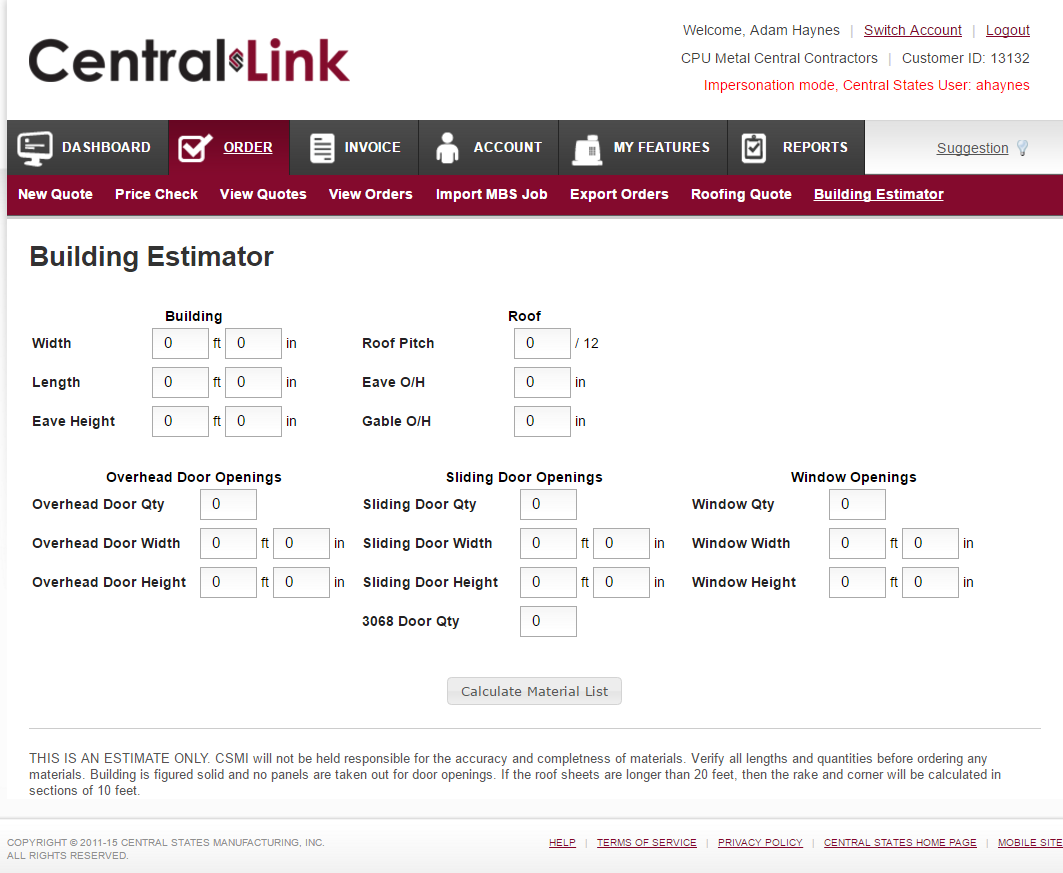
Get a quick material list
Type in the details of your building, including pitch, overhang, and framed openings, and CentralLink will calculate a material list for you. This is the metal components only, and does not include insualtion, framing, or anything besides panels, trim, and fasteners. But don’t worry, if you want to adjust your price to include other options, keep reading, we will cover that a little farther down the page. This material list is perfect for those that do not want to take the time to calculate gable end cuts. If you have not spent years figuring buildings, gable ends can be a daunting task. CentralLink makes it easy.
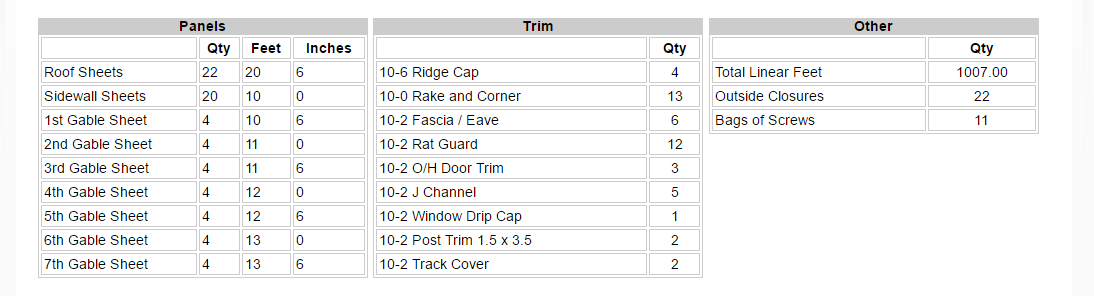
Customize your pricing, including markups
Everyone does their building a little different. Maybe you want your pricing to include labor, or soffit, or framing and delivery. Maybe you want to apply a markup to the product so you can give the customer a final price on a building, and save the quote to followup on later. You can setup “My Customers” for your business and apply markups on different products. You can also enter an adjustment percentage to account for all the variations you woudl like to add or subtract, just in case our “one size fits all” eatimate doesn’t calulcate it exactly right. Thes adjustments are set at the “My Customer” level, but you can always adjust an individual quote after you have converted it to a quote.
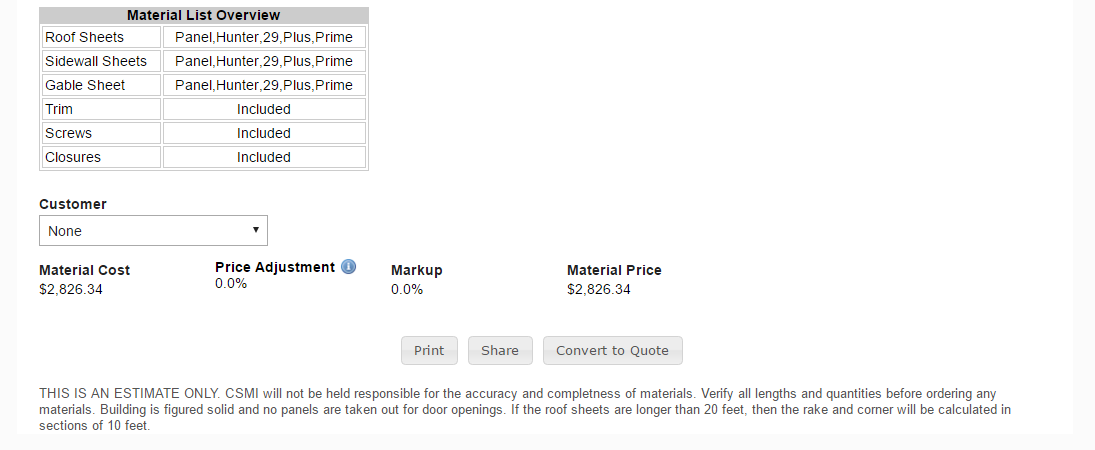
Finally, convert it to a quote and save it for later
(or order it straight from us.)
It’s time to make sure the items are correct and convert it over to a quote. Feel free to adjust the items, using our Item Wizard, and reset your defaults, so it calculates correctly the next time. If you want, you can always share the estimate with a customer or email it to yourself for safekeeping.