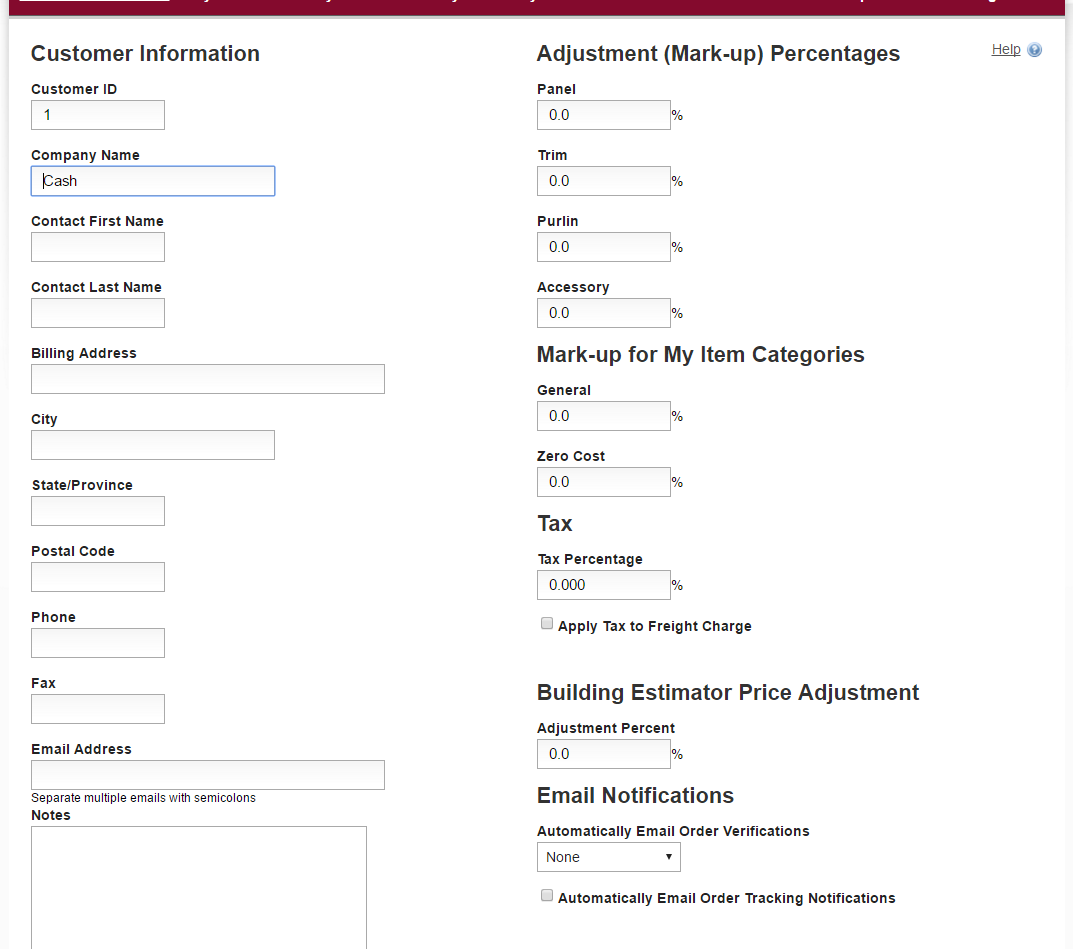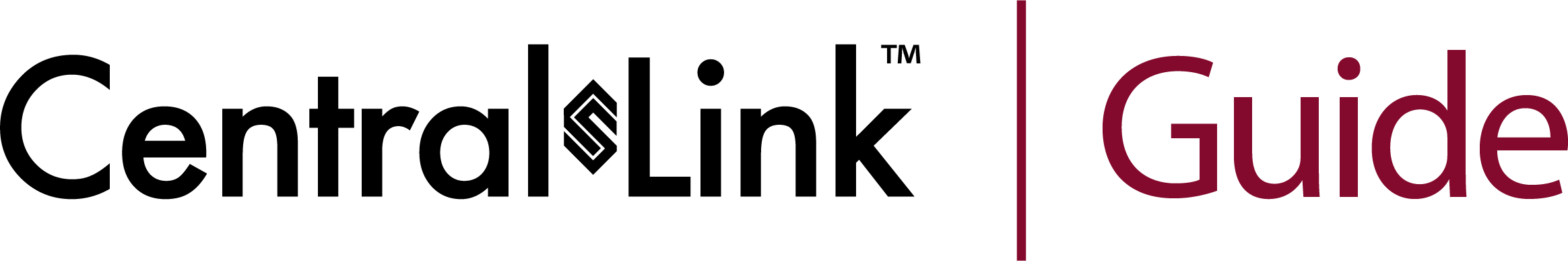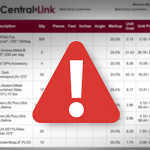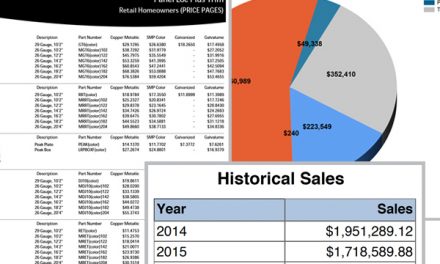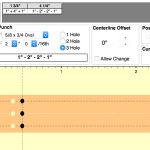Applying Markups to Items in CentralLink
At the core of CentralLink is the ability to mark up products and services to make a profit. The starting point to configuring this is setting up My Customers. Two of the most popular My Customers that we see set up are “Retail Customer” and “Contractor Level 1.” This allows you to assign markups, an internal contact, and even automatically send order verfication when you place an order.
Once you have mastered My Customers, you may decide to move on to My Users. My Users are customers that you invite to use CentralLink themselves. They only view their markups and they submit orders to you.
Setting up a My Customer
It’s really pretty simple: Go to the My Features menu in CentralLink, and click on the Create New Customer option. If you would like to view or edit an existing My Customer, click on the My Customer option in the My Features menu.