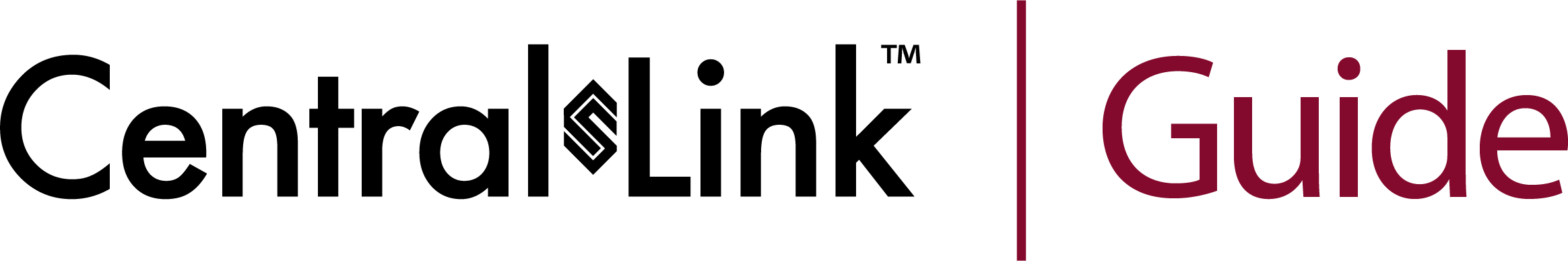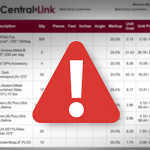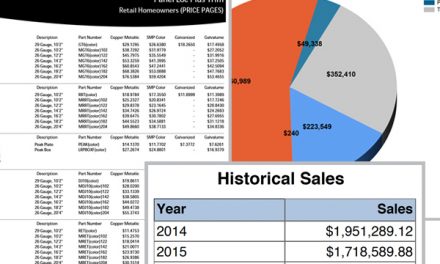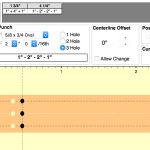CentralLink Updates
You may not know it, but we work daily on improvements to CentralLink. Sometimes you send us suggestions of things we can do to help you, and sometimes we just make updates to things that we know you’ll love. Take a look at some of our most recent updates and let us know if you have any suggestions.
Recent updates:
- You can now print a BOL for an individual order that is in transit or delivered. This should help with bundle counts, and making sure that you have everything you need as you load your customer. This can be found in the Dashboard and View Orders pages.
- We added closures to our building estimator.
- We added verbiage to remind everyone that our roofing quote tool does not include tax.
- Fixed a bug where trims without a default showed up with a value.
- We have made three changes to our Active Orders table on the main dashboard. This is the spot where you can track all your incoming order at a glance. We have renamed it to “Incoming orders,” we have added an Order Weight column to help you plan, and we have added the Truck Route that it will be delivered on to help you sort. This is designed to help you make better use out of the Incoming Order table.
- We have added the Unit of Measure field to our Item Price Export for those of you that need more data when integrating with your own system.
- We have added the functionality for you to be able to share a quote with anyone by email. In the review order screen of quote creation, you can email to your customer directly from CentralLink.
- Sometimes you just want the job to be in a particular order. And sometimes you have to add another item at the end. Now, you can easily reorder the lines within your quote. Simple click on the line number and drag and drop to the new spot. This works in the Edit Lines screen, before you click through to review order. You may have to refresh your browser, or clear your cache and history in order for this feature to work.

We want to hear from you!
Let us know your ideas and suggestions for things we could do better with CentralLink. If you have CentralLink open, click on the lightbulb icon in the menu bar to make a suggestion anytime.
If you are logged into CentralLink, you can click on the button below and enter your suggestion right now!