
Protected: ALERT – June 7 old codes discontinued. Copy
There is no excerpt because this is a protected post.
Read More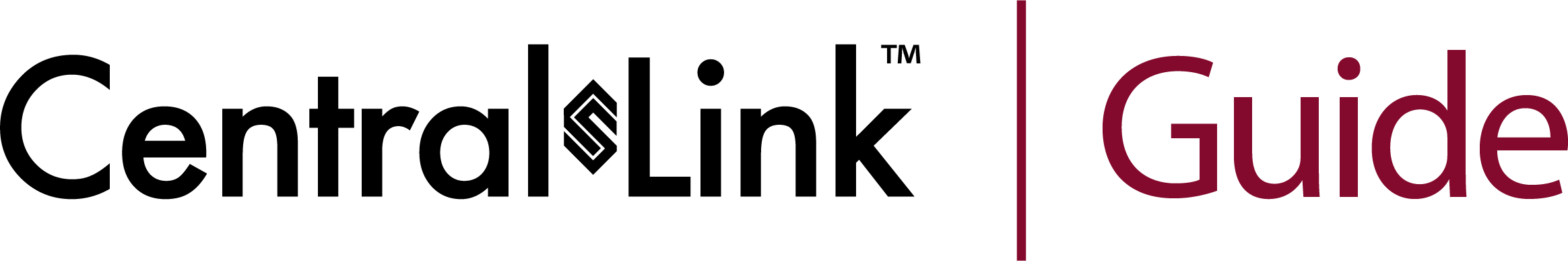
Select Page
May 17, 2022 | The Basics |
There is no excerpt because this is a protected post.
Read MoreNov 18, 2020 | The Basics |
We are always working on ways to make your job easier. We’ve been updating our product codes so that they are more logical and easier for you when placing orders. The new codes also give you the flexibility to order trim in whatever length fits your needs vs. ordering special trim.
Read MoreNov 16, 2020 | Advanced Features |
Our integration with Metal Building Software allows you to quickly import hundreds of lines from Metal Building Software directly into CentralLink, bypassing several touch points where errors can be made. Less errors means less time standing on the jobsite looking for a missing part, a missing punch, or a mis-marked part.
Read MoreMay 30, 2019 | Uncategorized |
It’s never been easier to design and quote self-storage. CentralLink’s new Self-Storage Designer Tool allows you to quickly point and click your way from building design to instant pricing and drawings. Contact your sales rep to request access to this feature. Once the feature is enabled it will be located in your menu under “tools.”
Read MoreNov 26, 2018 | Uncategorized |
Give us your feedback and testimonials of how CentralLink makes your business better!
Read MoreNov 26, 2018 | The Basics |
Making mass changes to an order is easy! Just click edit on an order line you want to adjust and you’ll see buttons for “Change Color” and “Change Panels.” Follow the simple directions below depending on what change you want to make.
Read MoreOct 9, 2018 | Advanced Features |
Always stay on top of your business with our reporting feature. We have over a dozen reports to help you measure your key metrics and help in planning.
Read MoreOct 1, 2018 | Uncategorized |
We’ve made two updates to make markups better. First, we have adjusted decimal rounding to allow you to be more accurate on markups for all products. We have also added DripX as an accessory subcategory, so it’s markup can be adjusted independent of the panel markup.
Read MoreSep 28, 2018 | Advanced Features |
Don’t worry, it’s easy to create your own custom purlin punches with our punch editor. This will allow you to position punches where you need and then save them for future references. Once you have saved a custom punch it will always be available to you in from the purlin menu.
Read MoreJul 30, 2018 | Advanced Features |
Do you find yourself keying the same types of quotes over and over? Now you can save your favorite quote as a template instead of spending all your time creating new quotes.
Read MoreJun 21, 2018 | The Basics |
We all make mistakes from time to time, but with CentralLink it’s easy to find them before they cause problems. Before you place your next order, click the Check For Errors button.
Read MoreJun 21, 2018 | Advanced Features |
Our building wizard makes it easy for you to quote and order complete Centra Series building packages. Just a few quick clicks and you’ll have an order ready to share with your customer or send to our production department.
Read MoreMay 23, 2018 | The Basics |
Check out our most recent updates to CentralLink!
Read MoreMay 23, 2018 | Advanced Features |
CentralLink makes it easy for you to manage multiple accounts, so you don’t have to worry about trying to keep up with multiple user names and passwords. Just ask your Central States sales person to link your accounts. Once this is done, you can login to CentralLink with your normal username and password and be able to switch back and forth between all of your business accounts.
Read MoreApr 27, 2018 | The Basics |
CentralLink is a powerful tool to help you manage your business easier. It’s chock-full of features that not only help you sell metal building products, but also manage everything from marking-up pricing to paying invoices, and even running reports. We give you the ability to set permissions by employee, so not everyone has access to pricing or other more business admin related tools. Take a few moments to audit that every user on your account has the correct permissions. Like everything on CentralLink, it’s quick and easy!
Read MoreApr 26, 2018 | The Basics |
Adding another employee to your CentralLink is pretty easy. The employee signs up, and someone at your business approves that they should be added. Ask the employee to sign up from the home screen of mycentrallink.com. They will need to know your Central States Customer ID, so give that to them if they don’t have it already.
Read MoreMar 13, 2018 | Outside the Box |
With My Items, you can add anything you want to sell into CentralLink and make your business run smoother. Once you add My Items, they will be available for order in CentralLink.
Read MoreMar 12, 2018 | Advanced Features |
It only takes a few minutes to setup and invite your contractors to use CentralLink. Then they can place orders after hours or quote on the go.
Read MoreFeb 27, 2018 | The Basics |
Check the Load Report for total weights and longest items on all the orders you’re coming to pick up. You don’t want to show up with a 16′ trailer and discover you have 20′ trim on an order. We want you to be able to safely haul any order you place with us.
Read MoreFeb 27, 2018 | The Basics |
At the bottom of the dashboard you’ll find a list of active orders. These are all the orders you have placed as they work their way to you. Look here to find quick details like the estimated delivery date, and order status.
Active orders will be listed here for three days after the invoice date.It’s also the best place to look if you have any questions about your order. Click on the Order# to view or download a pdf of the invoice.
Read MoreJan 29, 2018 | The Basics |
The Central States app is a great tool for contractors in the field. Once you download and install it, you have full access 24/7. There is no excuse to not be able to provide a quick quote to a homeowner, check on the status of your takeoff or order an extra bag of screws to finish up a job. Check it out today and it will quickly become your favorite app.
Read MoreJan 29, 2018 | The Basics |
Central States has created an app for our distributors and contractors on-the-go. It combines our most popular tools in a mobile format. Use it to log-in to CentralLink, choose colors on our Color Visualizer, check out our photo gallery, or access our wide range of tools from our website, including our Research and Testing page. The app is easy to download and install.
Read MoreJan 3, 2018 | Advanced Features |
Sometimes you are looking for an TopView estimate that we are working on. We have made it easier than ever to find a project.
Read MoreJan 3, 2018 | Advanced Features |
You can find the Top View Detailed Takeoff page under the Tools menu in CentralLink. There is just a handful of fields that we need to know before we can get started. Fill them out, upload a drawing, and sit back and relax while we go to work.
Read MoreJan 3, 2018 | Advanced Features |
Sometimes you just need to communicate with the person who is working on your detailed takeoff. CentralLink makes it easier than ever to communicate directly with the person who can help.
Read MoreJan 3, 2018 | Advanced Features |
Sometimes you are looking for an TopView estimate that we are working on. We have made it easier than ever to find a project.
Read MoreDec 5, 2017 | Advanced Features |
CentralLink has the ability to give you the authority to manage your employee’s permissions and access to CentralLink. This post covers how you will deactivate an employee’s login to CentralLink. This is important if an employee leaves your company.
Read MoreOct 3, 2017 | Advanced Features |
Sometimes you need to get in touch with the person who is delivering your order. If you trying to let him know of something out of the ordinary, or just let him know that plans have changed, CentralLink makes it easier than ever to get in touch with your driver.
Read MoreAug 29, 2017 | Advanced Features |
CentralLink has the ability to export your orders to Excel or Quicken. There are two types of exporting available: order summary and order details. By using both these exports, you can integrate your business with Central States with other systems that you use to manage your business. Isn’t that the point of all this technology; integrations, efficiency, and making life easier?
Read MoreAug 29, 2017 | The Basics |
Most customers want a price and they need it quick. Often times, the quicker the response, the higher rate of closing the sale. CentralLink is designed to help our customers move quickly to get sales, so it is important that users are familiar with the quick price check features of CentralLink.
Read MoreJun 5, 2017 | Uncategorized |
Since 2005 we have been knocking your socks off with innovative ideas that make doing business easier. That’s 12 years of awesome! Give us your wish list – the things you wish CentralLink did, or ways we can help you – and we’ll keep innovating. Send your feedback to info@centralstatesmfg.com.
Read MoreMay 19, 2017 | Advanced Features |
Make your customer pricing precise by using our pricing subcategories. Match a Point of Sale system exactly!
Read MoreApr 26, 2017 | The Basics
What Invoices Make Up My Open Balance? CentralLink can help you figure out which invoices make up...
Read MoreApr 25, 2017 | The Basics
Reprinting a Customer Invoice We all know the scenario: a customer calls and needs a copy of an...
Read MoreMar 31, 2017 | The Basics |
CentralLink works seamlessly with Macs and PCs alike. But sometimes, Macs can have issues with security certificates that CentralLink issues. Even when you accept the certificate, a Mac can sometimes get stuck in an endless loop of asking for acceptance of a security certificate. We are not sure why it happens, but we have found a simply solution that works for nearly everyone.
Read MoreMar 9, 2017 | The Basics |
CentralLink makes it easy to see your account balance, pay invoices, and even set up recurring payments from your bank account. To avoid transaction fees for our customers, we offer ACH capabilities to make sure everything is secure.
Read MoreFeb 24, 2017 | Advanced Features |
Everyone runs their business a little bit different. If you have your material generating in a spreadsheet, it’s probably worth the time to set up an import template that fits your business. We have designed CentralLink to be able to import orders quickly to ensure that we minimize any risk of mistyping during order entry. CentralLink can import .csv files directly from your computer.
Read MoreFeb 22, 2017 | Outside the Box |
This is the typical scenario: a contractor walks in and needs a quote. But the homeowner has not chosen the color yet.
“Let’s just put it down as Green, then we can change it later.”
Inevitably, the order is accidently processed as green and it costs everyone a lot of money, with a lot of fingerpointing. We see it all the time.
Read MoreFeb 21, 2017 | Outside the Box |
Have you ever thought about selling paint or lumber packages through CentralLink? CentralLink can now sell more than just metal roofing. Any product you offer can be sold through CentralLink. So, even if your customer doesn’t use metal roofing or doesn’t even know what 29 gauge feels like, he can use the CentralLink mobile app to place orders to you.
Read MoreFeb 21, 2017 | Outside the Box |
Everyone’s business is a little different, and CentralLink is designed to be flexible enough to allow you to make it work for you. Here is how other businesses are using CentralLink to add labor costs.
Read MoreFeb 21, 2017 | Advanced Features |
We all known the scenario: A customer walks in with a cut off piece of trim that he is trying to match. So, you measure it, draw it out, and call it into your salesperson to give you a price. Nobody wants to quote a special trim wrong.
With CentralLink, you have the design and quoting abilities right at your desk. No more calls to salespeople to make sure it can be manufactured, or wonder what the price is. Design it, price it, and save it for next time.
Read MoreFeb 17, 2017 | The Basics |
Generating a quote is at the foundation of CentralLink’s purpose. It is a place where you make a quote for a customer or submit an order to Central States. Every order submitted through CentralLink to Central States starts as a quote. There are three simple steps to generating a quote: Editing a quote header, editing the lines, and reviewing the quote.
Read MoreFeb 17, 2017 | The Basics |
Our Roofing Quote is designed to make it quick and easy to give a ballpark price on a metal roof. Most homeowners don’t know what a metal roof costs, or whether they can afford it. You tend to get a lot of people who are just “kicking the tires.” CentralLink’s Roofing Quote is the perfect tool to make it easy to give them a price.
Read MoreFeb 15, 2017 | The Basics |
CentralLink is designed to give you the most up to date information about your orders and quotes. We have built product lead times into the system and integrated our logistics systems. This means that you can see estimated delivery dates for any order or quote you are working on.
Read MoreFeb 14, 2017 | The Basics |
Signing up for CentralLink is simple and quick. Once you enroll, your Central States salesperson will verify your account and activate the login.
Read MoreFeb 14, 2017 | The Basics |
You can find orders by going to the Order Menu and clicking on Find Orders. These are all invoices orders on your Central States account. If you are looking for an order that is not yet invoiced, it will be on the dashboard, under the Active Orders table.
Read MoreFeb 9, 2017 | Advanced Features |
At the core of CentralLink is the ability to mark up products and services to make a profit. The starting point to configuring this is setting up My Customers. Two of the most popular My Customers that we see set up are “Retail Customer” and “Contractor Level 1.” This allows you to assign markups, an internal contact, and even automatically send order verfication when you place an order.
Read MoreFeb 8, 2017 | The Basics |
CentralLink is used for far more than just ordering material. It is also becoming a hub for quoting, saving, and following up on projects. A critical part of this is the CentralLink Building Estimator.
We know that nothing will replace the years of experience that our customers have. But sometime you don’t need an exact number. Sometimes you need to get a quick price to a customer who simply wants to know if they can afford a building. Our building estimator allows you to give a price within seconds. And it let’s you customize the price calculations to account for each and every detail that makes your building better than the ne
Read More