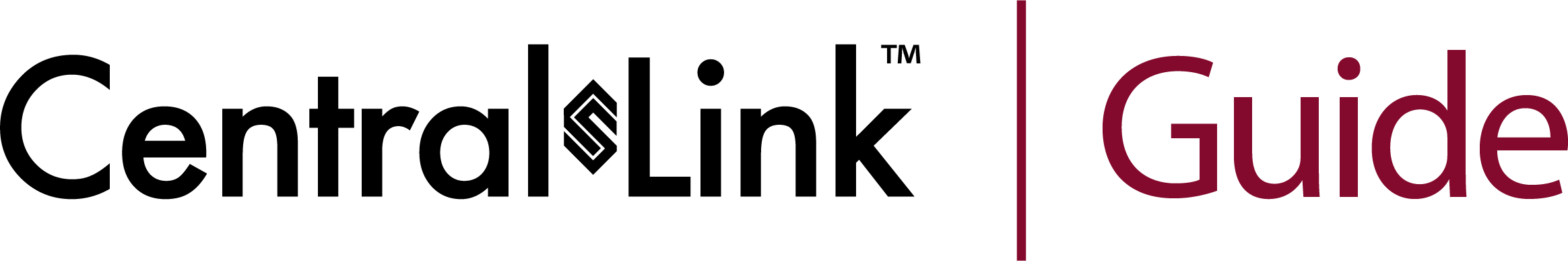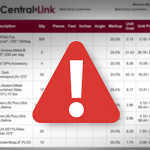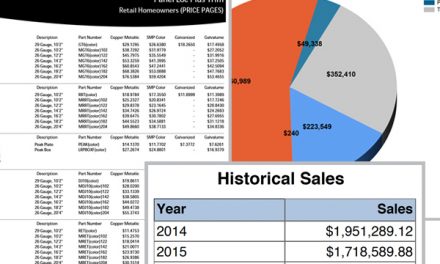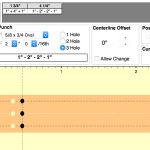Signing up for CentralLink
Signing up for CentralLink is simple and quick. Once you enroll, your Central States salesperson will verify your account and activate the login.
Enroll today to access the tools to help run your metal business.
Manage multiple accounts
With CentralLink, you can manage multiple accounts. This is perfect for employees that manage multiple locations. Simply ask your Central States salesperson to add you to multiple accounts. You will be given the option to choose which account to login to. Then switch back and forth between accounts as needed.
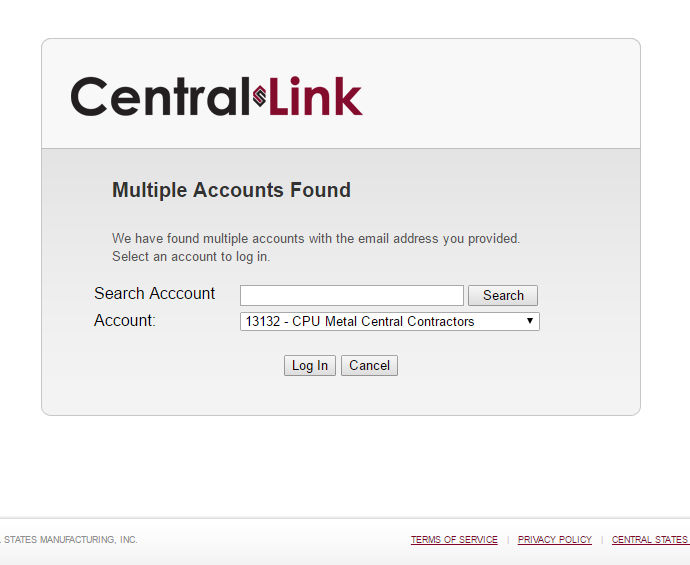
Signing up another employee
You can have unlimited users for your location. If someone else at your locations needs access to your account through CentralLink, simply enroll that user through the website link shown above. It’s that simple. They will be reviewed and approved through the normal process.