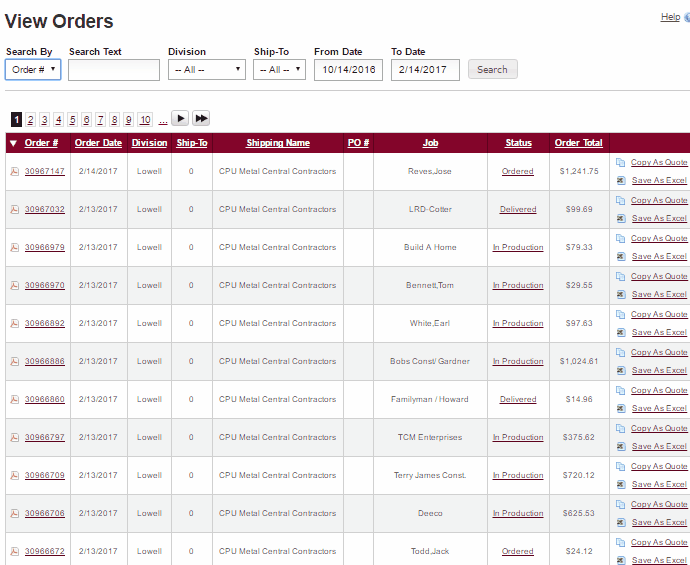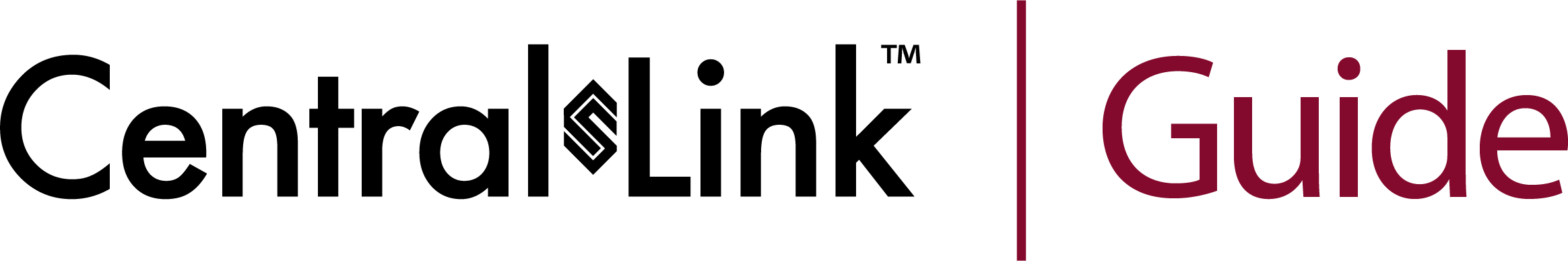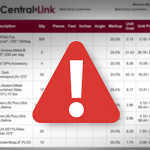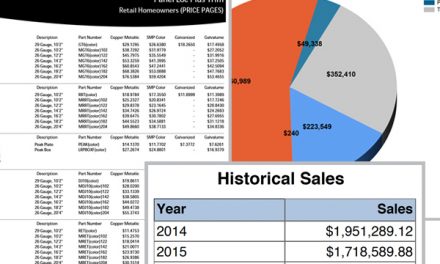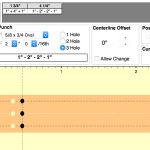Finding an Order
You can find orders by going to the Order Menu and clicking on Find Orders. These are all invoices orders on your Central States account. If you are looking for an order that is not yet invoiced, it will be on the dashboard, under the Active Orders table.
CentralLink allows you to search for an order by Order Number, Job Name, or PO#.
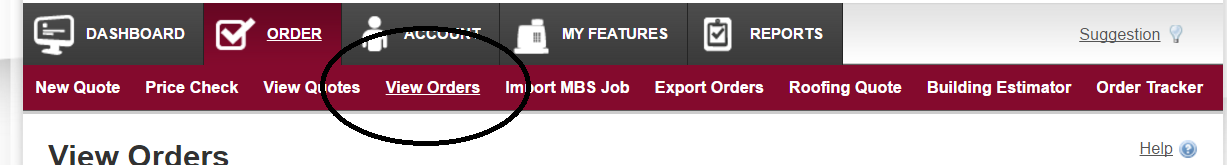
One of the most useful features of CentralLink is the ability to find old orders and quotes. How many times has someone asked you to match an old project, or asked what color they bought in 2006? With CentralLink, all your orders are in one place, and you can search by job name or PO.