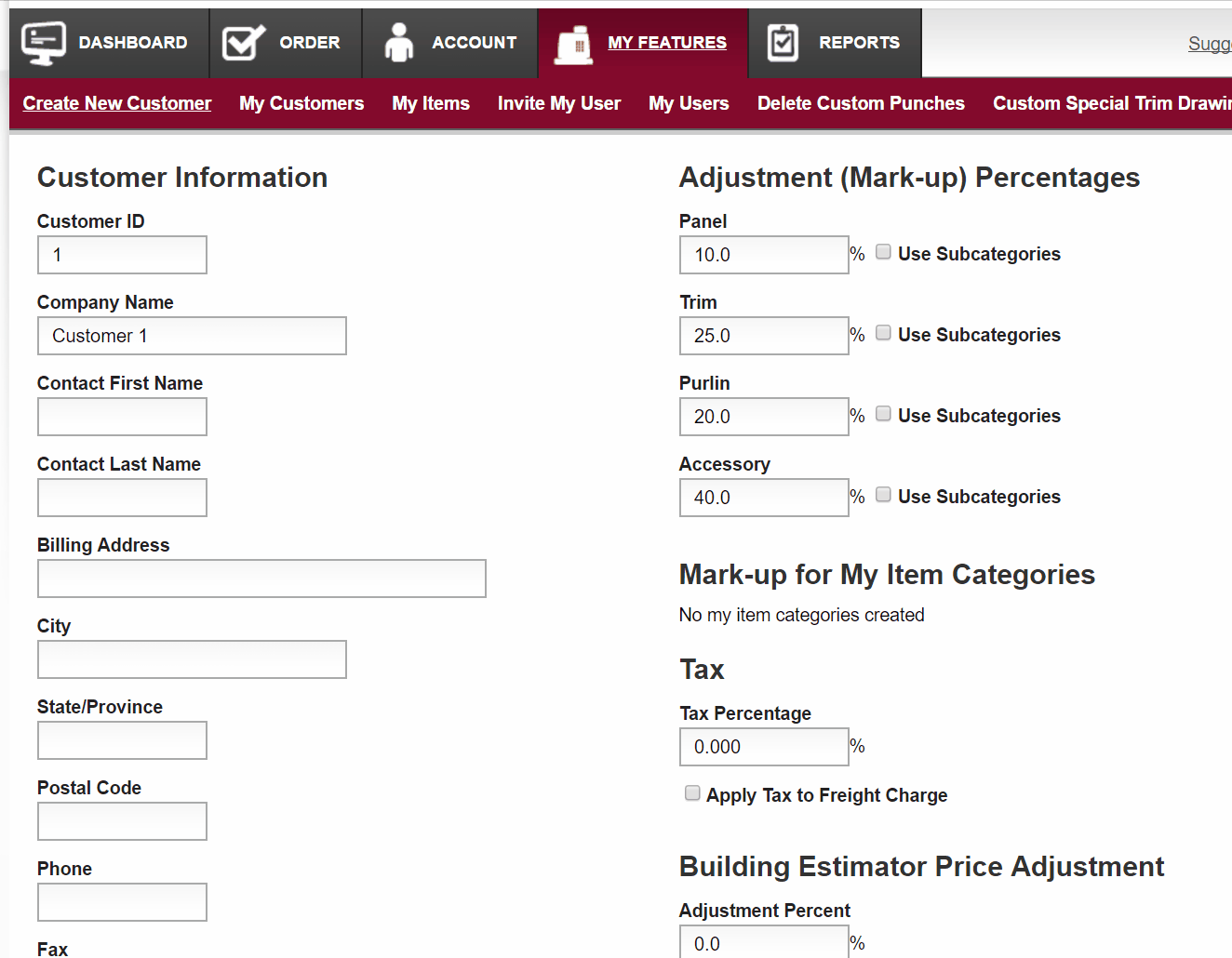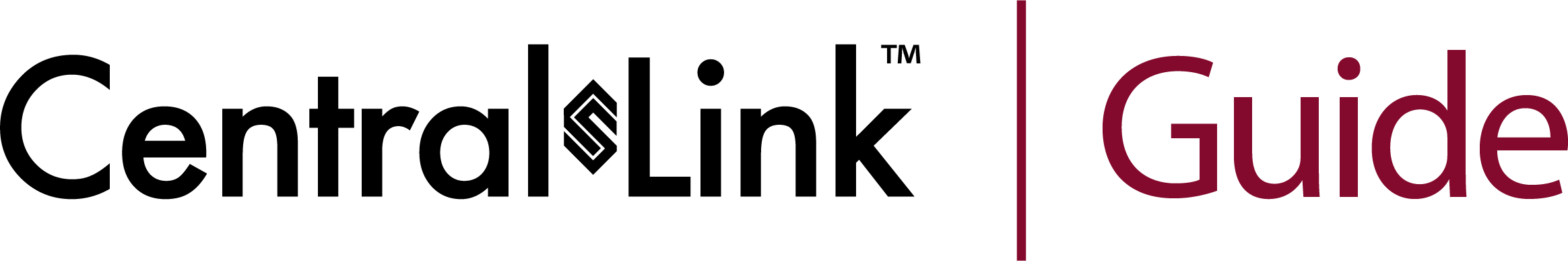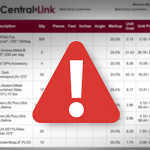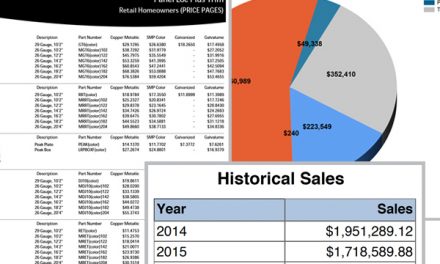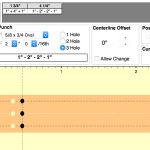Introducing Precision Pricing using Subcategories.
Most CentralLink users just need the four basic categories of markups: panels, trim, purlin, and accessories. But there are a few of you who take pricing to the next level. You need a much greater ability to customize your pricing. Sometimes it’s to match up with a Point of Sale system, and sometimes it’s to maximize profits. Either way. . . .we have designed subcategories just for you.
Perfectly match a POS system or maximize profits.

It’s simple. If you would like to use subcategories, simply check the box next to your markup field when editing a customer. This will expand and show the subcategories of products that you can apply different markups to. Don’t worry, if you leave a subcategory blank, it will simply use the markups for the main category.
Don’t worry, if you leave a subcategory blank, it will simply use the markups for the main category.
This pricing will flow through price pages for your customer, quotes, and even when they place their own orders through their own CentralLink account. Check out the picture below to watch subcategories in action.