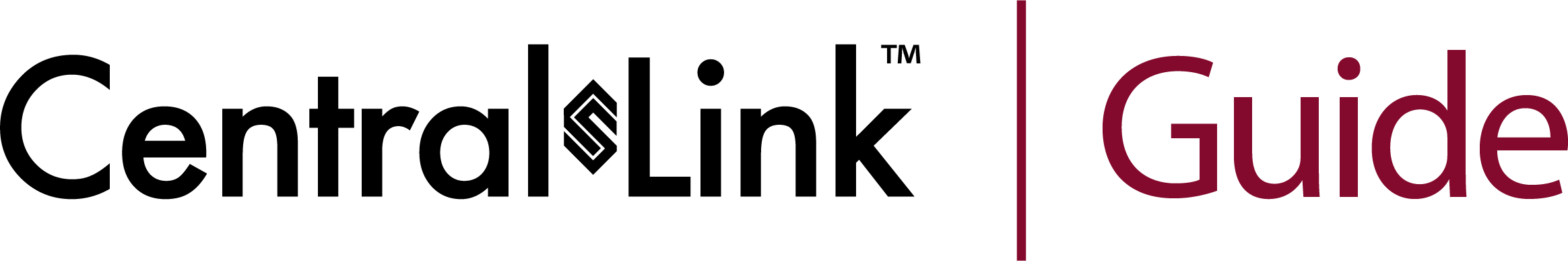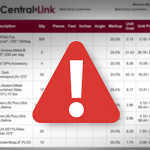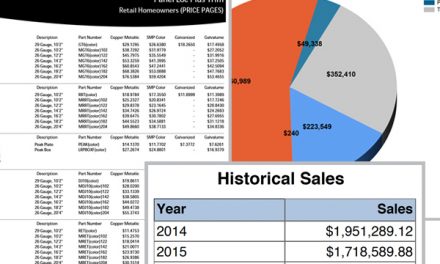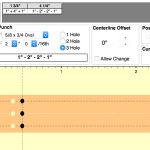What Invoices Make Up My Open Balance?
CentralLink can help you figure out which invoices make up your open balance. And we know it’s important to you to stay on top of your business and CentralLink is designed to get you the most up-to-date information whenever you need it. By using the dashboard, bill pay, and the view invoices screen to get all the information you need.
You need permission to view invoices. Contact your salesperson if you do not see invoices in CentralLink.

The Dashboard
The dashboard will give you the open balance on your account and break it down by aging buckets. This way you can find the totals for the most outstanding invoices.
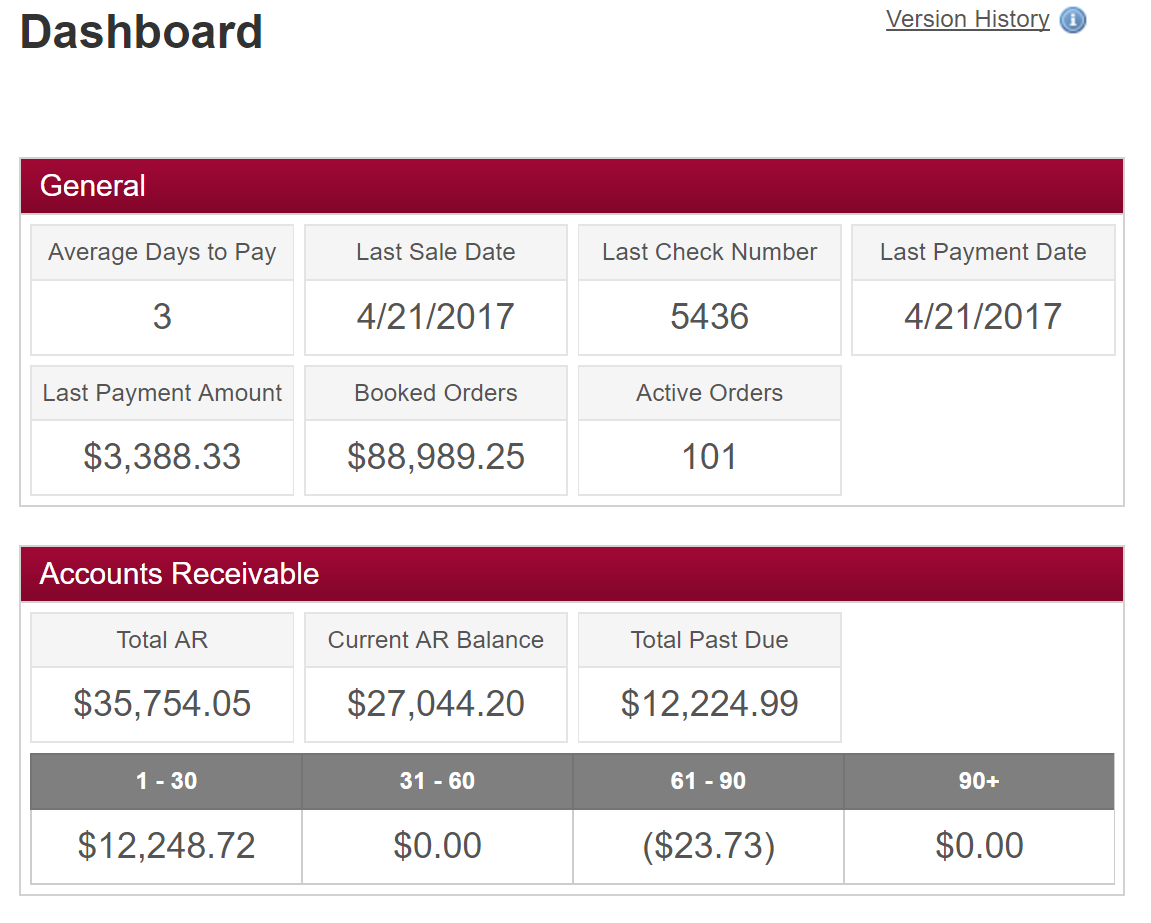
View Invoices
Navigate to the Invoice tab, and click on View Invoices. You can click on the column header for “Status” and it will sort. Click it again and it will bring all open invoices to the top. By grouping them by dates, you can see which invoices are open within each A/R again bucket.
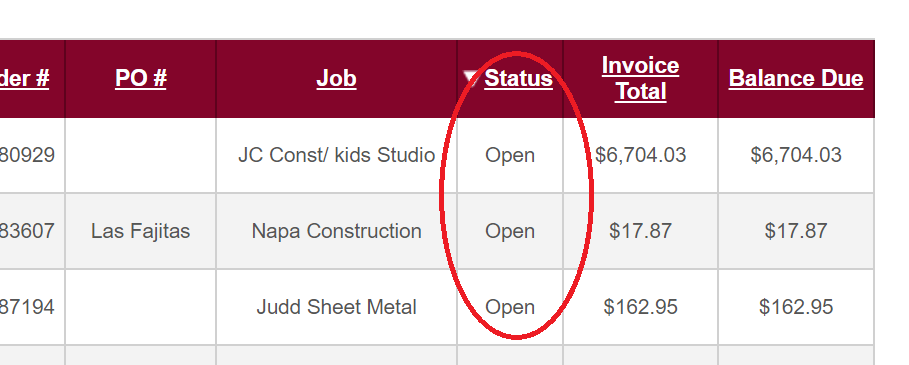
Bill Pay
Navigate to the Invoice tab, and click on View Invoices. You can click on the column header for “Status” and it will sort. Click it again and it will bring all open invoices to the top. By grouping them by dates, you can see which invoices are open within each A/R again bucket.
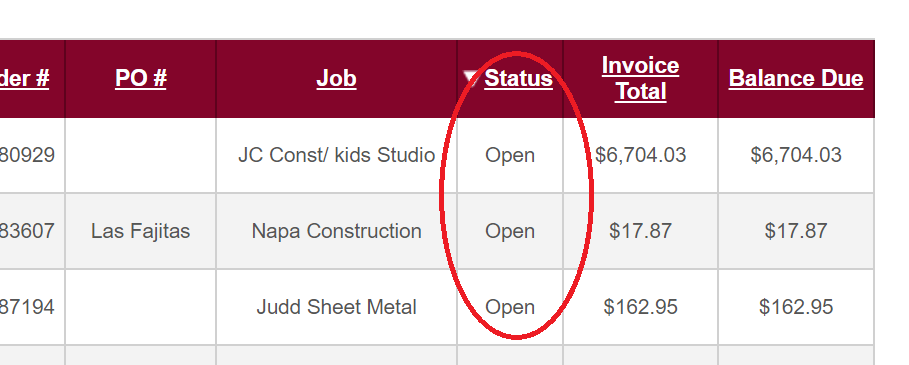
Unit of Measure Error
Our online bill pay will allow you to view and pay open invoices and is an important part of managing your open balance with Central States. The link to bill pay is found on your dashboard.