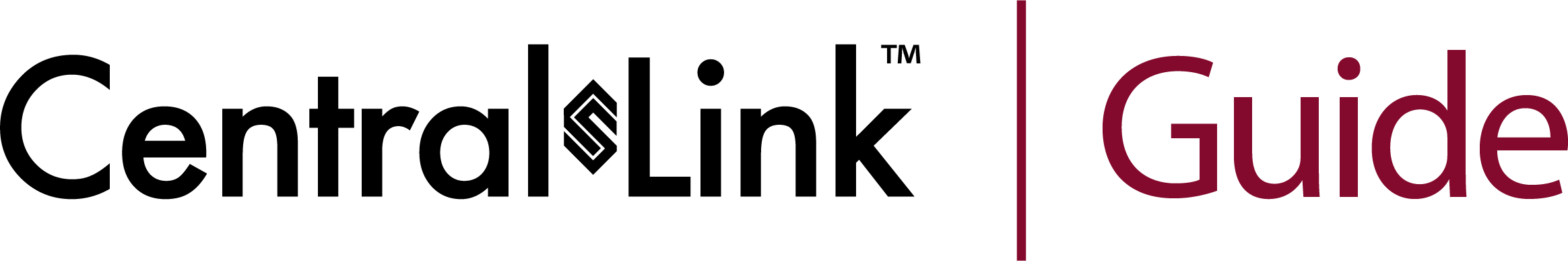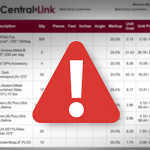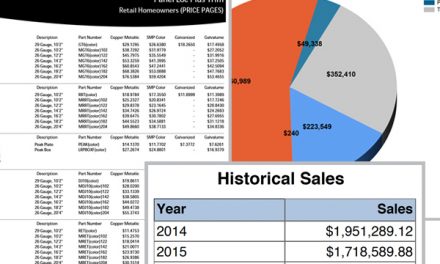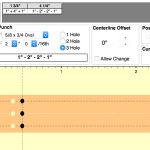Finding My Driver’s Phone Number
Sometimes you need to get in touch with the person who is delivering your order. If you trying to let him know of something out of the ordinary, or just let him know that plans have changed, CentralLink makes it easier than ever to get in touch with your driver.
Where is it?
All of your incoming order will be on the dashboard screen, in the table at the bottom. For all orders that have a status of “in transit,” you can find the drivers phone number that is assigned to the route. If the route is not in transit, this means that we haven’t assigned a driver yet, because the order is still in scheduling and/or production.
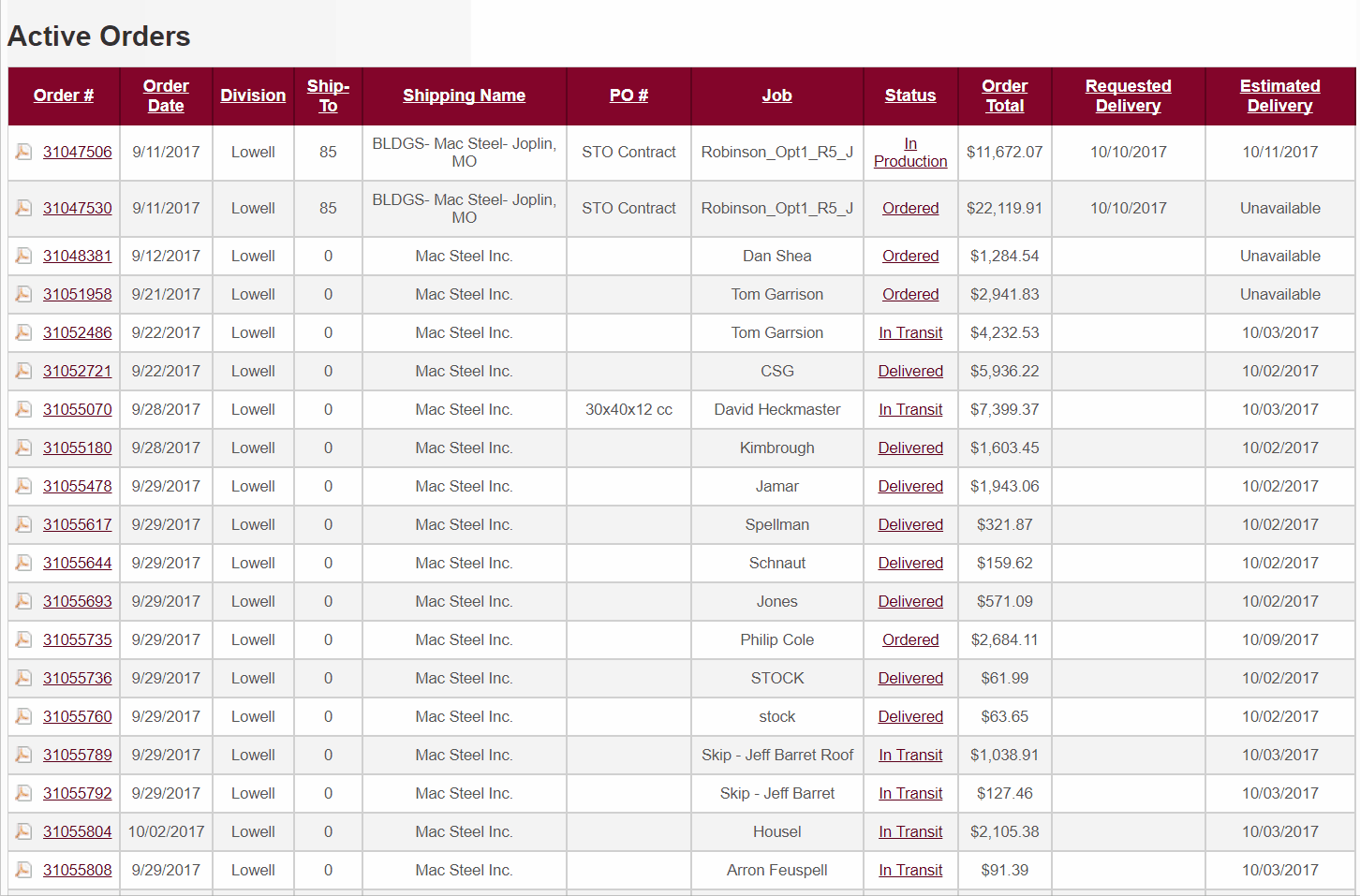
What if the phone number is not there?
Sometimes the phone number is not displayed. This normally happens for just a couple reasons. See the list below to see if it applies to your order. If none of these apply to your order, call your salesperson and they can get you in touch with the driver.
- It could be a direct shipment from the manufacturer’s vendor.
- It could be a UPS or FedEx shipment. In this case the tracking information should be listed.
- It could be scheduled for Customer Pick Up, rather than delivery.
- It could be scheduled LTL.
- It could be scheduled on a third party carrier that is not integrated with our logistics system.
- We haven’t assigned a driver to the route yet.