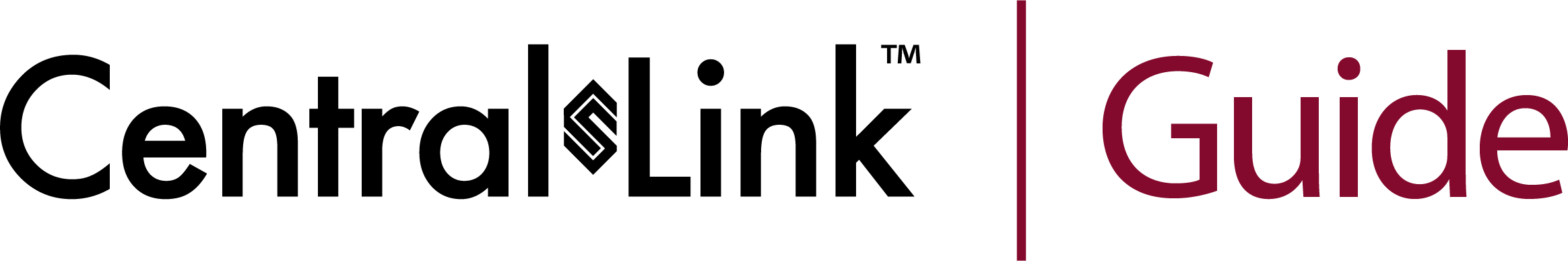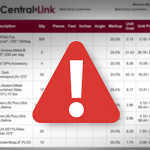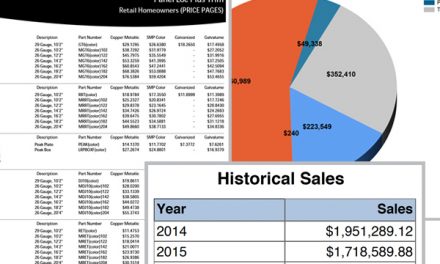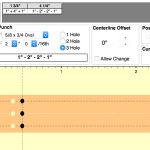Download the Central States app
Central States has created an app for our distributors and contractors on-the-go. It combines our most popular tools in a mobile format. Use it to log-in to CentralLink, choose colors on our Color Visualizer, check out our photo gallery, or access our wide range of tools from our website, including our Research and Testing page. The app is easy to download and install.
- Go to the app store on your phone.
- Search for “Central States Mfg”
- Choose and install the app.
You can also click on the buttons we’ve provided to get directed straight to our app.