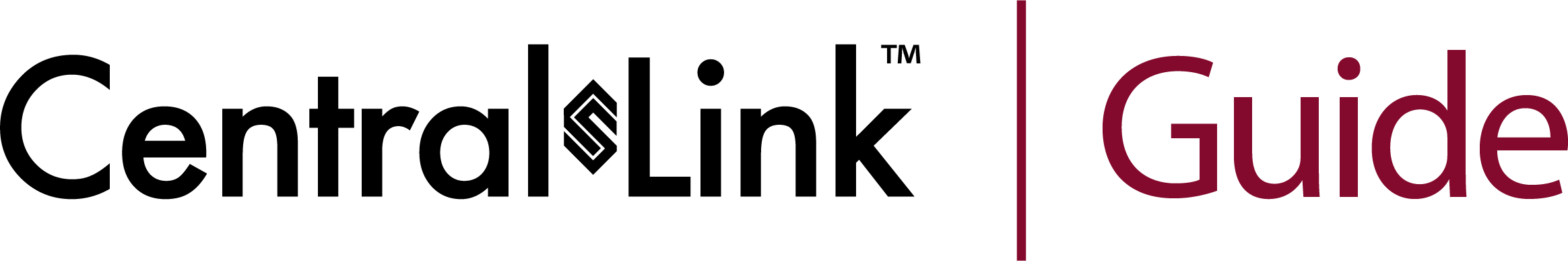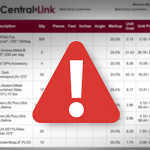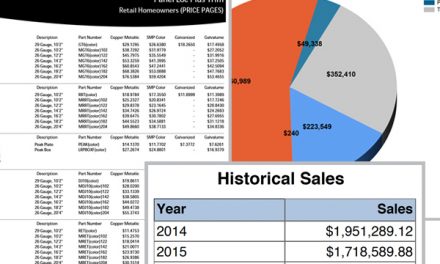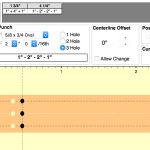CentralLink permissions
CentralLink is a powerful tool to help you manage your business easier. It’s chock-full of features that not only help you sell metal building products, but also manage everything from marking-up pricing to paying invoices, and even running reports. We give you the ability to set permissions by employee, so not everyone has access to pricing or other more business admin related tools. Take a few moments to audit that every user on your account has the correct permissions. Like everything on CentralLink, it’s quick and easy!
Go to the account tab in CentralLink and click on “Manage Users.” On the left hand side you will see a list of everyone who has access to your account. Click each name to view the active permissions. Use the check boxes to add or delete permissions. When you are finished, scroll to the bottom of the page and click “Save Changes.”
My Customer – only sees the marked-up prices you set.
My Custom Administrator – can see your costs, set up margins, manage other users.
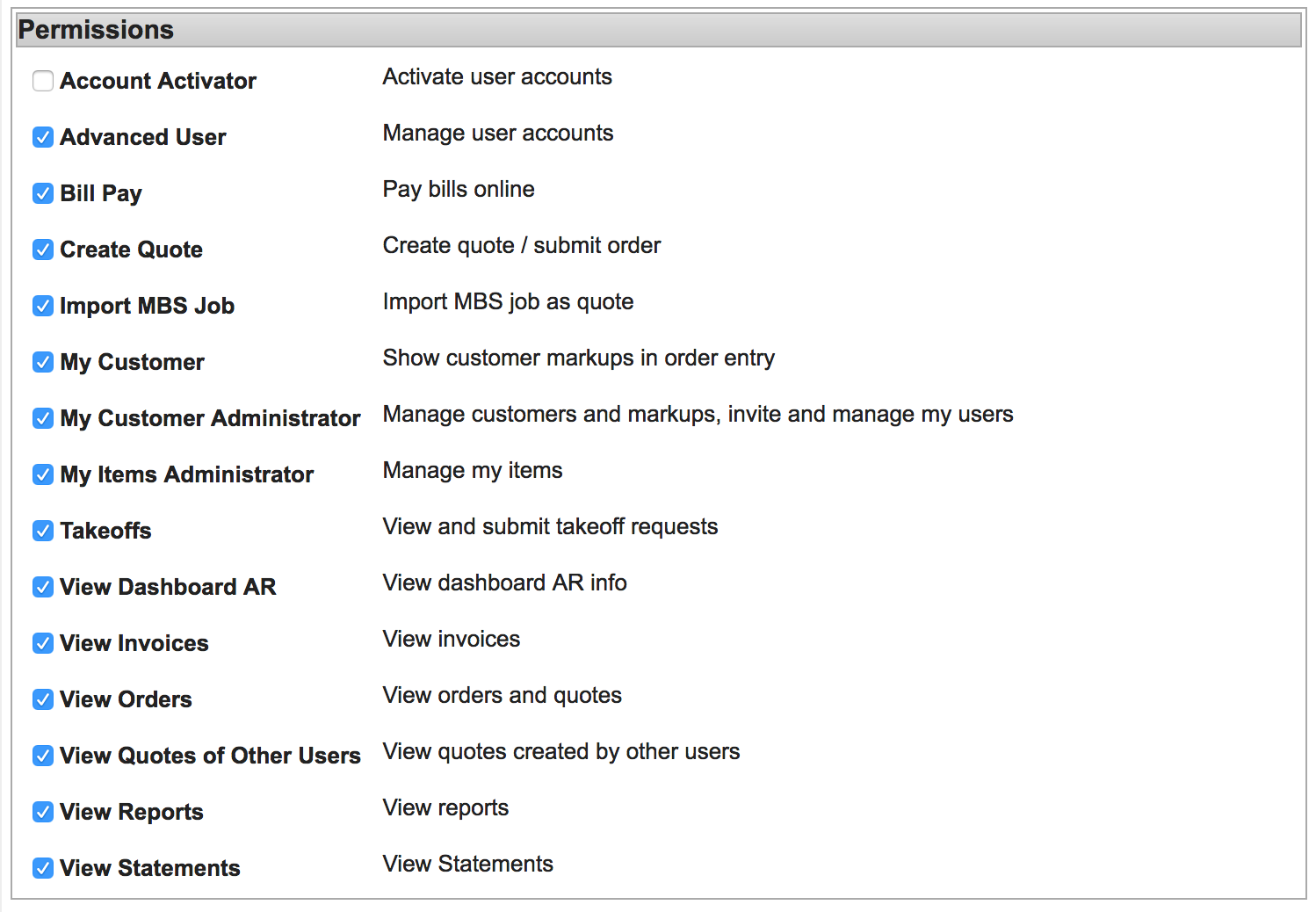
Disable a user
You should also take a moment and verify every user should still be active. Anytime you terminate an employee you should remove them from having access to your CentralLink account. Click on the employees name, check the “Disabled” checkbox, and click “Disable user.” Now this user cannot access your account. Click here to read more about deleting a user.