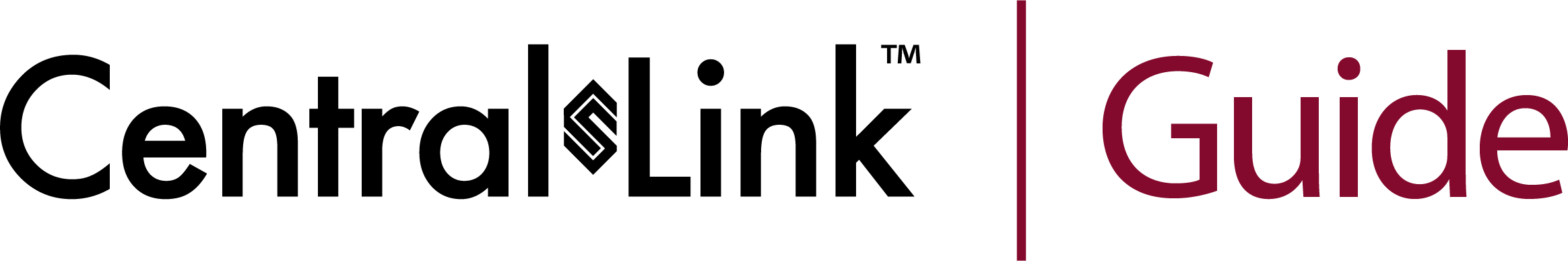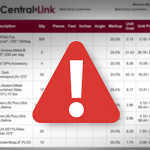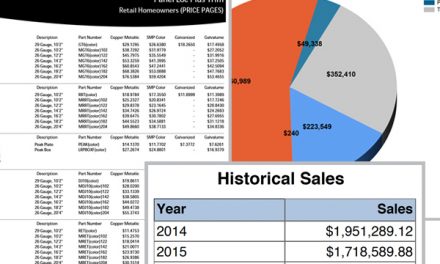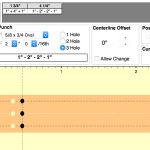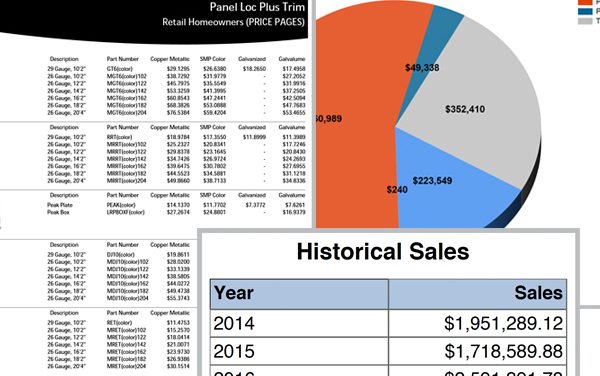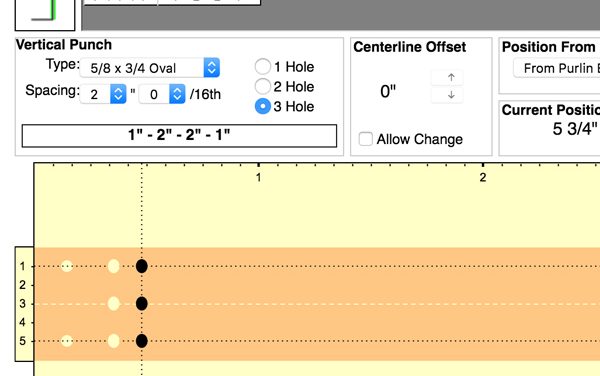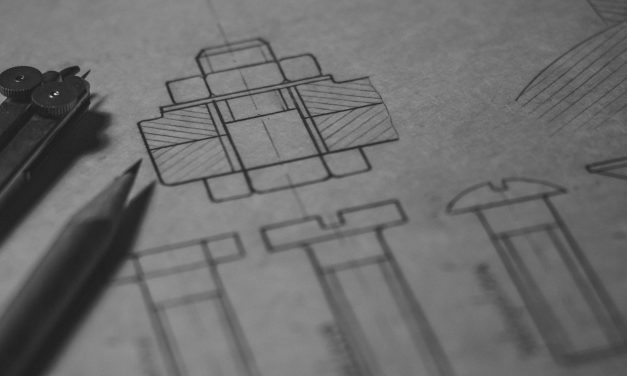Integrate CentralLink with MBS Software
Our integration with Metal Building Software allows you to quickly import hundreds of lines from Metal Building Software directly into CentralLink, bypassing several touch points where errors can be made. Less errors means less time standing on the jobsite looking for a missing part, a missing punch, or a mis-marked part.
Read More